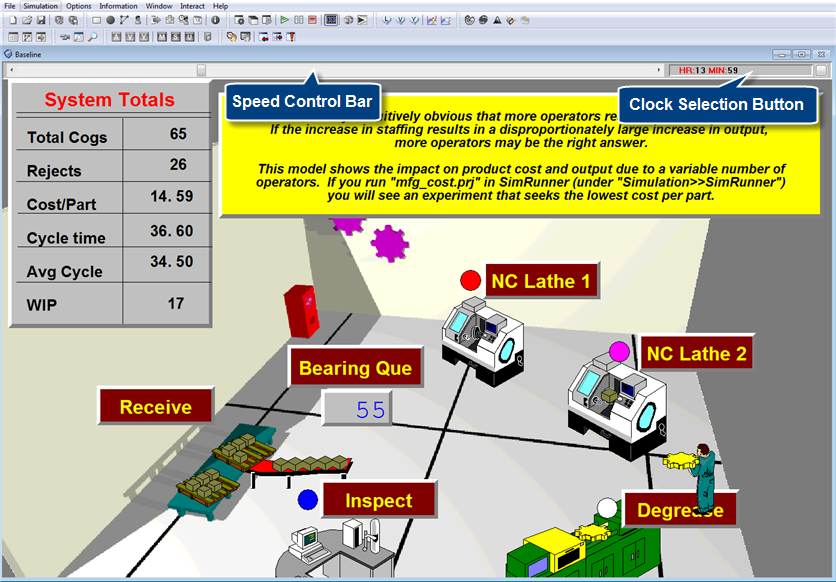
The
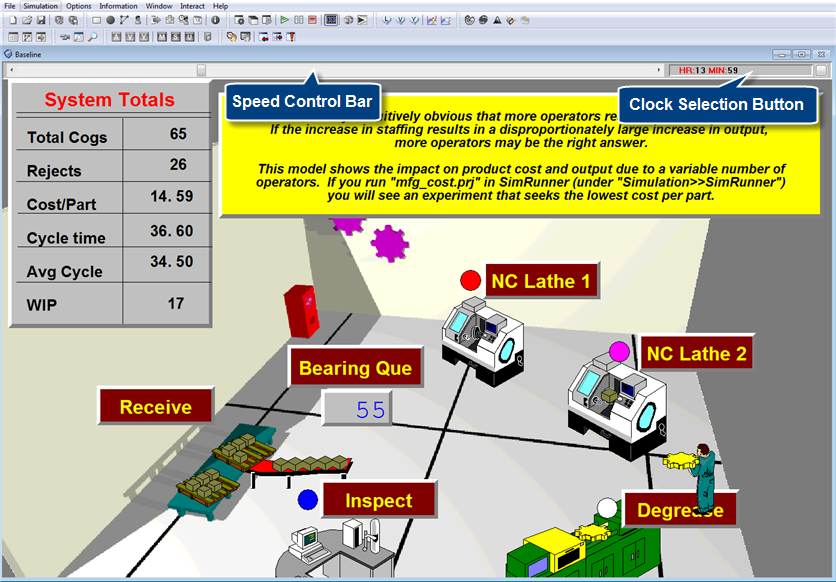
The screen above shows the speed control bar, along with the clock selection button for controlling the format of the clock readout.
The File menu includes an option for viewing a text file of the model as the model is running. This is an excellent way of checking to make sure the model is doing what it is supposed to do.
Next we'll take a look at two of the other menu items: Options and Information.

|
© 2012 ProModel Corporation • 556 East Technology Avenue • Orem, UT 84097 • Support: 888-776-6633 • www.promodel.com |